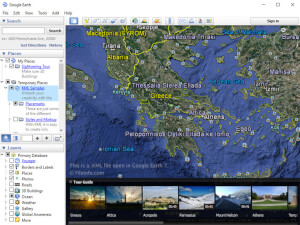A KML file stores geographic modeling information in XML format. It includes points, lines, polygons, and images. KML files are used to identify and label locations, create different camera angles, overlay textures, and add HTML content.
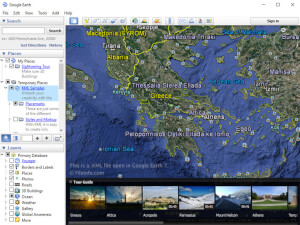
KML file open in Google Earth 7
KML files were originally used by Keyhole mapping software developed by Keyhole, Inc. The company was acquired by Google in 2004 and KML files are now used by used by Google Earth and other Earth browser programs.
NOTE: You can open a KML file in Google Maps by hosting it on an online location and then typing the URL in the Google Maps search box. For example, if you host your KML file at http://mywebsite.com/myfile.kml, then type this URL in the Google Maps search box to display it.
Alternatively, you can construct the URL yourself in Google Maps by prefixing your KML file's URL with http://maps.google.com/maps?q=. For example, to open the same KML file from above, you can use the following URL:
http://maps.google.com/maps?q=http://mywebsite.com/myfile.kml
This procedure also works for Google Earth, the 3D earth-browsing plug-in you can add to your Web browser.