.tex File Extension
File Type 1LaTeX Source Document
| Developer | Donald Knuth |
| Category | Text Files |
| File Format | Text |
.TEX Type 1
By using the LaTeX system you can create TEX files. You can store in such files texts, symbols, mathematical expressions, and graphics. This file type is commonly associated with mathematicians, CS people, engineers, statisticians, economists, and physicists. They use the LaTeX system to type formulas in their articles or books in TEX format.
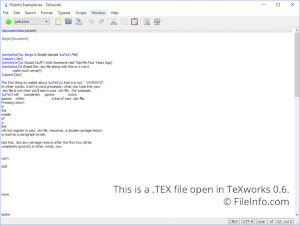
TEX file opened in TeXworks 0.6
Files like .DOCX and .ODT contain formatted texts. However, TEX files have texts only. Their aim is to create structured documents like letters, books, or articles since they include markup conventions.
NOTE: Apart from TEX extension, LaTeX can utilize .LTX files.
Programs that open TEX files
File Type 2Texture File
| Developer | N/A |
| Category | Raster image files |
| File Format | Binary |
.TEX Type 2
Textures can be saved as bitmap images. 2D and 3D objects that are available in games like FPS can also be stored in such files. You can build various surfaces with 3-dimensional texture mapping.
Several games have TEX files after the installation. One primary example is Avalon Heroes. Though, TEX files are stored as .DDS format. Other known games are Serious Sam, and Dead Rising 2, and others. There is a trick to open TEX files of the Dead Rising 2. Change the extension into “.big” and then you can edit it using Gibbed's DeadRising2 Tools.
Some software that is compatible with textures or use texture-mapping editing can open TEX files. Even though it is not suggested, you can try generic image editors.