.msg File Extension
File Type 1Outlook Mail Message
| Developer | Microsoft |
| Category | Text Files |
| File Format | Binary |
.MSG Type 1
Microsoft Outlook saves email messages, contacts, appointments, or tasks in an MSG file format. That file can have more than one email field. As with usual emails, those fields contain the date, sender, recipient, subject, and the message body, or contact information, appointment details, and one or more task descriptions. Any software that uses MAPI (Messaging Applications Programming Interface) can open MSG files.
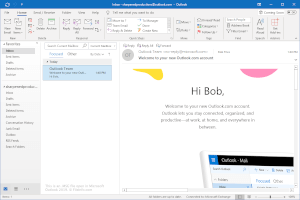
MSG file opened in Microsoft Outlook 2019
Drag and drop from an Outlook folder messages, appointments, contacts, or task items to a Windows folder to create MSG files. The file will be named the same as the subject of the MSG file.
If you double-click the MSG file, it will open in Outlook application, provided that MS Outlook is the default app. Otherwise, you can right-click and choose Open with and then MS Outlook. You shouldn’t worry about the formatting while opening with Outlook as it will be the same as it was saved.
Programs that open MSG files
File Type 2Fallout Message File
| Developer | Bethesda Softworks |
| Category | Game files |
| File Format | Text |
.MSG Type 2
An RPG-style post-apocalyptic game series Fallout 1 and 2 uses this file. It includes characters with their dialogues as well as in-game messages. All this is used while gaming and when there is an interaction with characters.
The destination of the MSG file of the Fallout series is text\english\dialog and text\english\game directories.
You can find 3 sets of open and closed curly braces, {}, in all indexed lines. The initial one is denoted by a number and is called the line index. The next set is related to .ACM sound file. The following set has texts in it. Those texts may be an observation window or dialogue box.
NOTE: Fallout 1 and 2 were developed by Interplay together with Black Isle Studios prior to Bethesda Softworks ownership.