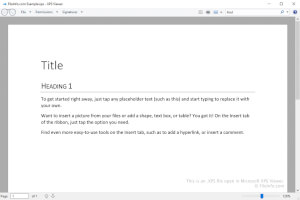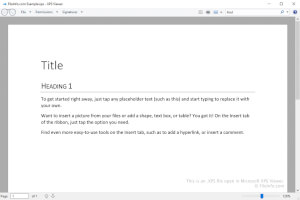
XPS file open in Microsoft XPS Viewer
The XPS file can be used to view, share, save, and protect the content of your document. There are a large number of Windows programs that can be used to create an XPS file. However, you can only view, sign, and specify permissions of an XPS file through XPS Viewer. Also, once you save the XPS contents in the XPS format, you can no longer edit the XPS file.
XPS was designed as a replacement for the Enhanced Metafile (.EMF) format. It is similar to the PDF format but is based on XML instead of the PostScript language. XPS files can be created in Windows by selecting the "Microsoft XPS Document Writer" as the printer when printing a document.
NOTE: XPS files can be opened with Microsoft's XPS Viewer, which is included with Windows Vista, Windows 7, Windows 8, and Internet Explorer 6 or later. It is also part of the XPS Essentials Pack, which can be downloaded from Microsoft and used with Windows XP.