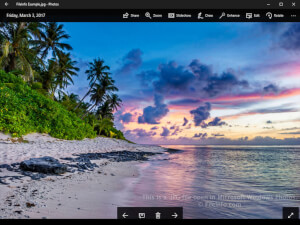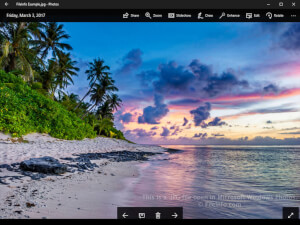
JPG file open in Microsoft Windows Photos
If you come across a JPG file on your computer you can open it with any program that supports images. There are a large amount of free and commercial image editors available for desktop and mobile platforms. You can also view it in a web browser by dragging and dropping it in the browser window.
Many images and graphics online are saved in the JPEG format because the JPEG compression algorithm significantly reduces the file size of images, which decreases page load time. However, the lossy compression used by JPEG may noticeably reduce the image quality if high amounts of compression are used.
NOTE: JPEG images may also be saved as .JPEG files.